DNS-over-TLS on the EdgeRouter Lite
Published on

An EdgeRouter Lite
DNS-over-TLS is a fairly recent specification described in RFC7858, which enables DNS clients to communicate with servers over a TLS (encrypted) connection instead of requests and responses being sent in plain text. I won’t ramble on about why it’s a good thing that your ISP, government, or neighbour can’t see your DNS requests…
I use an EdgeRouter Lite from Ubiquiti Networks at home, and recently configured it to use DNS-over-TLS for all DNS queries. Here’s how I did it.
Installing unbound
Out of the box, the ERL uses dnsmasq to service DNS requests from local
clients. To get DNS-over-TLS support I switched to using
Unbound, an open source DNS resolver with support
for many modern features such as DNSSEC and DNS-over-TLS.
Installing unbound on the ERL is a simple case of SSHing in, and then:
sudo apt-get update
sudo apt-get install unbound
And then configuring the ERL to use the new local resolver for DNS requests, turn off dnsmasq, and tell DHCP clients to send DNS requests to it (obviously substituting network names and subnets as appropriate):
set system name-server 127.0.0.1
set service dhcp-server shared-network-name lan1 subnet 192.168.1.0/24 dns-server 192.168.1.1
set service dhcp-server use-dnsmasq disable
set service dns
At this point DNS should still work, but Unbound will still be sending requests out in plaintext.
Configuration
The unbound configuration lives in /etc/unbound/unbound.conf, here’s a basic
example that I use to enable DNS-over-TLS:
# Unbound configuration file for Debian.
#
# See the unbound.conf(5) man page.
#
# See /usr/share/doc/unbound/examples/unbound.conf for a commented
# reference config file.
server:
auto-trust-anchor-file: "/var/lib/unbound/root.key"
verbosity: 1
interface: 0.0.0.0
interface: ::0
port: 53
do-ip4: yes
do-ip6: yes
do-udp: yes
do-tcp: yes
access-control: 192.168.0.0/16 allow
access-control: 127.0.0.0/8 allow
access-control: 10.0.0.0/8 allow
root-hints: "/var/lib/unbound/root.hints"
hide-identity: yes
hide-version: yes
harden-glue: yes
harden-dnssec-stripped: yes
cache-min-ttl: 900
cache-max-ttl: 14400
prefetch: yes
rrset-roundrobin: yes
ssl-upstream: yes
use-caps-for-id: yes
private-address: 192.168.0.0/16
private-address: 172.16.0.0/12
private-address: 10.0.0.0/8
logfile: "/var/lib/unbound/unbound.log"
verbosity: 0
val-log-level: 3
forward-zone:
name: "."
forward-addr: 9.9.9.9@853
Notice the server directive ssl-upstream, and that the forward zone specifies
the quad9 resolver on its TLS port (853).
DNSSEC
To enable Unbound to validate DNSSEC signatures, we need to provide it with
some information about the root nameservers that we trust. First, download the
list of root nameservers to the root-hints file specified in the unbound
config:
wget ftp://FTP.INTERNIC.NET/domain/named.cache -O /var/lib/unbound/root.hints
Then we need to add the root keys to the auto-trust-anchor-file. The trust
anchor at the time of writing is below, but you can get the latest values from
the IANA.
. 172800 IN DNSKEY 257 3 8 AwEAAaz/tAm8yTn4Mfeh5eyI96WSVexTBAvkMgJzkKTOiW1vkIbzxeF3+/4RgWOq7HrxRixHlFlExOLAJr5emLvN7SWXgnLh4+B5xQlNVz8Og8kvArMtNROxVQu
. 172800 IN DNSKEY 257 3 8 AwEAAagAIKlVZrpC6Ia7gEzahOR+9W29euxhJhVVLOyQbSEW0O8gcCjFFVQUTf6v58fLjwBd0YI0EzrAcQqBGCzh/RStIoO8g0NfnfL2MTJRkxoXbfDaUeVPQuY
Redirecting unencrypted requests
I have a slew of devices on my network that, over time, I have configured to use 8.8.8.8 as a DNS server. They’re not going to care about the DHCP reply, and I don’t really feel like going around checking every weird and wonderful internet-connected device in the house, so I decided to just intercept requests to 8.8.8.8 and send them to Unbound. A simple NAT rule does the trick:
set service nat rule 1 description "HonestDNS Redirect"
set service nat rule 1 destination address 8.8.8.8
set service nat rule 1 destination port 53
set service nat rule 1 inbound-interface eth0
set service nat rule 1 inside-address address 192.168.1.1
set service nat rule 1 inside-address port 53
set service nat rule 1 log disable
set service nat rule 1 protocol tcp_udp
set service nat rule 1 type destination
You could of course redirect any traffic to port 53, but that would prevent you from explicitly querying any other DNS server. By just intercepting traffic to 8.8.8.8 I’m taking care of the vast majority of my statically configured devices, and can still issue manual queries to other resolvers when needed.
Validating
To check that everything is working, you can use tcpdump on the router to
inspect packets on the WAN interface directed at port 53:
sudo tcpdump -Xi eth0 port 53
You should, hopefully, not see anything.
Have thoughts that transcend nodding? Send me a message!
Related posts

An interesting Tailscale + Docker gotcha
As I’ve written about before, I use Tailscale for a lot of things. I thought I had it set up in a reasonably secure manner, but I recently noticed a problem. I use Tailscale’s ACLs to limit what each node can access, based on the tags I apply to it. So an app node can’t access anything via Tailscale, while an integration or server node can access things tagged with either app or ...
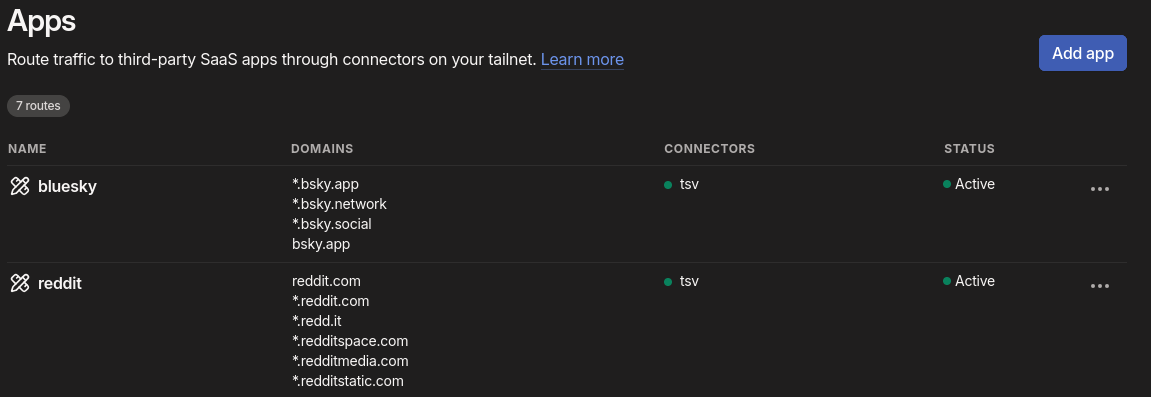
Avoiding the Consequences of Dumb Laws with Tailscale
More and more sites are implementing privacy-invading age checks or just completely blocking the UK thanks to the Online Safety Act. Protecting kids from some content online is certainly a noble goal, but the asinine guidance from Ofcom, threats of absolutely disproportionate fines, and the stupidly broad categories of content have resulted in companies just giving up or going through a tick-box e...

How I use Tailscale
I’ve been using Tailscale for around four years to connect my disparate devices, servers and apps together. I wanted to talk a bit about how I use it, some cool features you might not know about, and some stumbling blocks I encountered. I’m not sure Tailscale needs an introduction for the likely audience of this blog, but I’ll give one anyway. Tailscale is basically a WireGuard o...
{% figure "left" "An EdgeRouter Lite" %} DNS-over-TLS is a fairly recent specification described in [RFC7858](https://tools.ietf.org/html/rfc7858), which enables DNS clients to communicate with s...