Simple backups with Restic and Hetzner Cloud
Published on

Restic’s mascot, who’s dual-wielding umbrellas to save you from a rainy day.
I have a confession: for the past few years I’ve not been backing up any of my computers. Everyone knows that you should do backups, but actually getting around to doing it is another story.
Don’t get me wrong: most of my important things are “backed up” by virtue of being committed to remote git repositories, or attached to e-mails, or re-obtainable from the original source, and so on. I don’t think any machine failing completely would be a disaster for me, but it would certainly be a pain.
This week I finally got around to doing something, and it ended up being a lot more straight forward than my previous forays into backup-land.
Restic
After soliciting a few opinions, the choice of backup software came down to either Borg or Restic. I’m pretty sure either would have done what I want, but I leaned towards Restic for a few reasons: it has a more informative website, it’s written in Go rather than Python1, and Borg seems to be transitioning between major releases at the moment2.
The way Restic works is pretty simple: you initialise a ‘repository’, and can
then call restic backup /some/path and it’ll get backed up to the repository.
Restic handles keeping different backups separate, and only sending data that’s
changed, and deduplicating, and so on. You basically point it at a thing you
don’t want to lose, and it sorts it out for you. Perfect.
There are equally straight-forward commands for removing old snapshots
(restic forget) and verifying backups (restic check). One of the nice things
about modern backup solutions is they support a whole range of backends. I was
originally going to spin up a small VPS to host my backups, but noticed that
Restic supported S3-compatible stores…
Hetzner Cloud Object Storage
I host my servers with Hetzner, and was going to use them to spin up a VPS as well. Despite the “Cloud” branding on a bunch of products, they offer reasonable prices and good service. A couple of months ago, they started offering S3-compatible object storage.
The pricing isn’t totally straight forward, but for continuous use the “free
quota” amounts to 1TB of storage and 1TB of egress a month. Ingress is free,
as is traffic within the eu-central region (where all my servers are). That
quota is only awarded when you pay the “base price”, though, which is €4.99 a
month. So basically it’s €5 a month for 1TB of storage and enough egress to
fully restore every single byte. That’s better value than any VPS I can find,
much cheaper than Amazon S3, and about the same as
Backblaze B2.
Getting them to work together
Now you’d think making the tool that supports S3-compatible object storage work with your S3-compatible object storage would be easy, right? Well not quite. The library Restic uses to deal with S3 backends has some strange logic for figuring out the bucket name given a URL. It doesn’t quite seem to work right, though…
Hetzner buckets have URLs like s3://bucketname.hel1.your-objectstorage.com3,
but just passing that to Restic gives an error that the bucket is not specified.
The docs mention there’s an advanced option to make it use the virtual host for
the bucket name: -o s3.bucket-lookup=dns. But that… also doesn’t work.
What I ended up doing was specifying the URL as
s3://hel1.your-objectstorage.com/bucketname, and also passing in the dns
option. The library then seems to muddle its way back to a real, working URL.
I’m not sure why it works like this: maybe it’s just a weird aspect of S3 that
I’m oblivious to?
The next fun part is that you can configure Restic entirely by using environment
variables, except for that -o s3.bucket-lookup=dns argument. That has to go
on the command line. I ended up making a little wrapper script to invoke Restic
correctly:
#!/bin/sh
# The password restic will use to encrypt your data. You should generate
# something nice and secure.
export RESTIC_PASSWORD=repo-password
# The path to the repository where restic will save the backup. In our case
# this takes the form `s3:<endpoint>/<bucket>`. Your endpoint might be different
# to mine depending on the region your bucket is in.
export RESTIC_REPOSITORY=s3:hel1.your-objectstorage.com/bucket-name
# The access and secret key generated in the 'S3 credentials' section of the
# Hetzner Cloud Console
export AWS_ACCESS_KEY_ID=hetzner-access-key-id
export AWS_SECRET_ACCESS_KEY=hetzner-access-key
# Pass any arguments on to the restic command, along with the magic
# `s3.bucket-lookup` option we need to resolve the S3 URL properly.
exec restic -o s3.bucket-lookup=dns "$@"
Then in the backup script I just alias restic to use the script:
#!/bin/bash
set -eu
# This means any time we use `restic` below, we'll actually execute our special
# script which supplies all the env vars and arguments needed to find the
# repository. Make sure the path matches where you saved the script!
alias restic='~/.bin/restic'
# Actually do the backup. Each directory in the list below will be backed up
# separately.
dirs=(
"/some/path/to/backup/"
"/some/other/path/"
)
for i in "${dirs[@]}"
do
echo $i
(cd $i && restic --verbose backup .)
done
# Prune our snapshots. You can tweak the numbers here. Run with `--dry-run` to
# see what effect any changes would have before actually committing to them.
restic forget --keep-daily 7 --keep-weekly 10 --keep-monthly 24 --keep-yearly 10
The only other notable thing here is that the script changes into the directory to be backed up. If you give Restic an absolute path, it will create a new snapshot if the metadata of any folder in the path changes, which is not what I want.
If it wasn’t for the S3 URL issues, the whole thing would’ve probably taken me about half an hour. That’s including setting up the object storage, installing Restic, and so on. It’s painfully easy. Why didn’t I do this three years ago?!
Addendum: a step-by-step guide
If you want to do this yourself, here’s a quick step-by-step guide:
- Log in to the Hetzner Cloud Console, and create a project.
- On the “Object Storage” tab, create a new bucket. Note the name and the endpoint.
- On the “Security” tab, go to “S3 Credentials” and generate new credentials. Note down the access key and the secret key.
- Copy the first shell script above, fill in the password (you can pick!), endpoint, bucket name, access key and secret key.
- Run the script with the
initargument (e.g.~/.bin/restic init). This will create a new repository, and only needs to be done once even if you backup multiple machines. - Copy the second shell script above, making sure the
resticalias points at the script you saved in step 4. Change the list of directories to whatever you want to backup. - Schedule the script to be run automatically, using crontab or systemd timers or however you prefer.
To check everything is working, you can use the snapshots subcommand to see
a list of saved snapshots. You might also want to try to restore a snapshot
using the restore subcommand.
-
I’m not trying to be a language snob, but given the choice between two otherwise equal projects one in Go and one in Python, I’ll take the Go one. I know I’m not going to have weird library issues down the line, and I’m much more comfortable rummaging around the source. ↩︎
-
With a “Don’t use this in production!” notice on the shiny new version. ↩︎
-
Aside: I really hate URLs like that. What is with the trend for completely generic domains divorced from the service they’re a part of? ↩︎
Have thoughts that transcend nodding? Send me a message!
Related posts
Thinking more about backups
Almost a year ago I wrote about how I do backups with Restic and Hetzner. That system has been ticking along well ever since, but recently I had some… thoughts. These backups are all well and good if I accidentally delete a file, or a database gets corrupted, or something, but there are two glaring issues: Firstly, I’m backing up my Hetzner server to Hetzner cloud storage. If somethin...
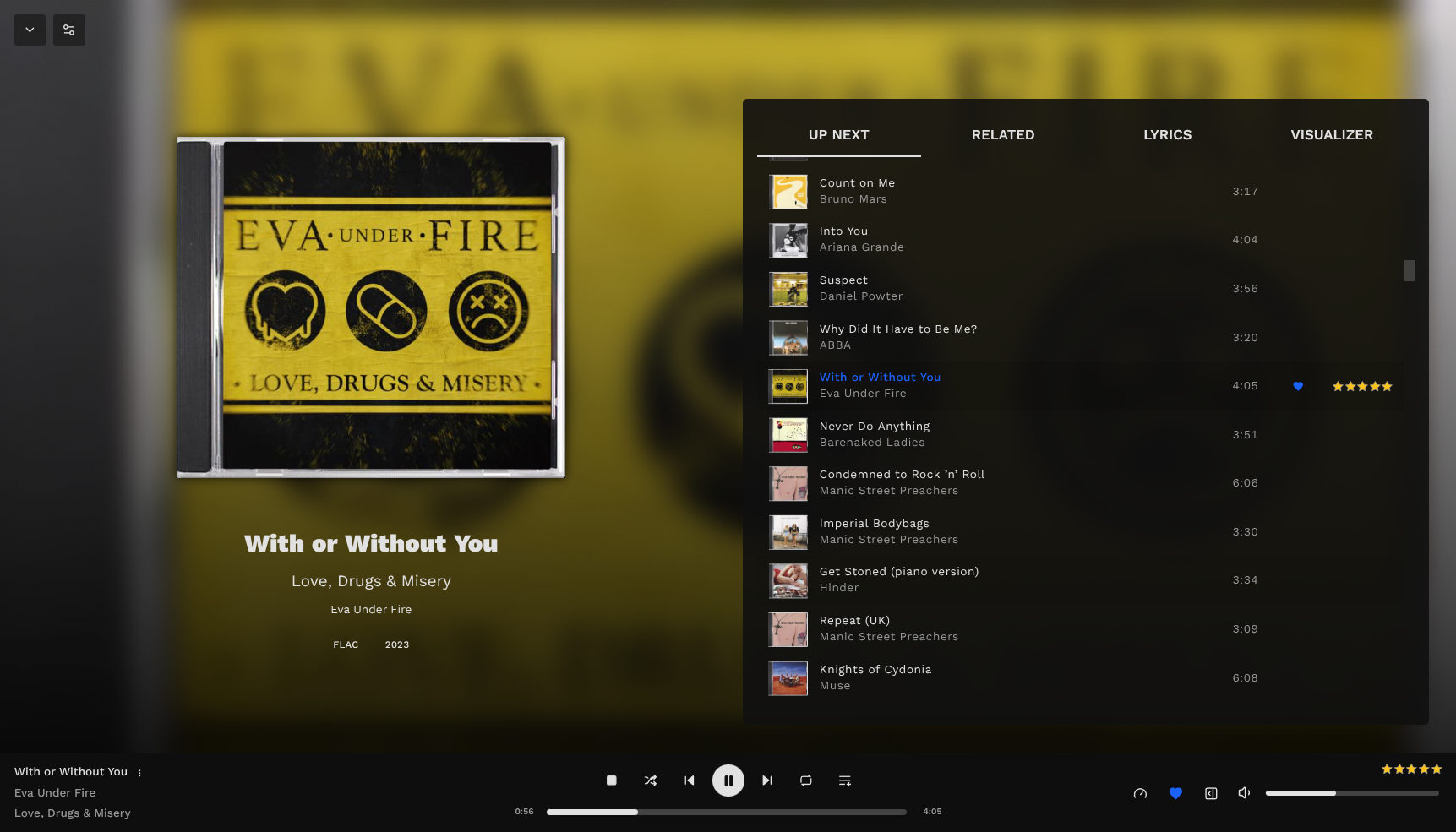
Further Adventures in Music Organisation
I wrote before about how I’d dropped Spotify in favour of locally stored music, but things have advanced a bit since. I had a few issues: Tauon would occasionally manage to lose its database and along with it all my carefully constructed playlists and song ratings, and the experience on my phone was not very fun. I had to manually sync the music by plugging my phone in to the computer, and s...

How I use Tailscale
I’ve been using Tailscale for around four years to connect my disparate devices, servers and apps together. I wanted to talk a bit about how I use it, some cool features you might not know about, and some stumbling blocks I encountered. I’m not sure Tailscale needs an introduction for the likely audience of this blog, but I’ll give one anyway. Tailscale is basically a WireGuard o...
{% figure "right" "The Restic logo — a gopher with two umbrellas." %} I have a confession: for the past few years I've not been backing up any of my computers. Everyone knows that you _should_ do b...